|
For older students analogy charts are great for practicing and learning spelling patterns! Analogy charts are basically T-Charts. Students write and sort words according to their spelling patterns. They are great for working on vowel patterns, word endings, and that tricky silent e! It's not suggested that it be used at too early of an age (level G if you use Fountas & Pinnell's continuum).
3 Comments
We LOVE magazines for high-interest reading! Especially for that all important informational reading that upper elementary/middle school students need to get interested in! Many schools get Scholastic News or Time for Kids, but there are some other ones that are great to add to your classroom library! There are SO many great magazines for kids! Here's a list of some of our favorites! *History for Kids *Dig *Lady Bug *American Girl *National Geographic for Kids *Highlights *Cricket *Sports Illustrated for Kids *Ranger Rick *Lego Magazine *Kids Discovery Kids LOVE magazines. They can skip around until the find articles that interest them and that have a just right reading level! They are also full of catchy titles and flashy pictures which really interest the low readers in your room! We find that students will find a favorite magazine and read all of the editions! There are lots of different way to get funding for these! Of course, you can try your school first using your classroom budget or title funds. But, if that's not an option get creative! Ask for parents to donate them at Christmas or the end of the year. Ask for students to bring in old editions (we do this with our own children. After they are done reading them and they've sat around collecting dust we bring them into school!). Donorschoose or other grants could also be an option!
There are lots of creative ways to add these to your class! Try one or two and you'll be hooked! We have one go-to strategy that we both use at the beginning of the year. We use it for EVERYTHING! It doesn't matter the age or the class it's our first thing we do (well, after introducing ourselves!). When it was first introduced to us it was called My Job, Your Job. Which, we found, can be a little confusing for students (they were constantly asking who was the my and who was the your! It got to be like who's on first to be honest...). We've changed it up a little bit to be Teacher's Job and Student's Job. We, honestly, map out EVERYTHING with this strategy. Sometimes it's on a small sheet like the one above (which happens to be a generic what does a teacher and what does a student do at school paper), or on anchor charts (the one below is an example of one Jen uses for her intervention groups). This year we are going to try something new. We have guest teacher folders that we leave out -just in case. They are great for emergency days especially! We are going to include these behavior expectation pages in the binder since the anchor charts usually are up all year (we bring them back out to review after breaks and when students need reminders). If you want your own copy of these click HERE!
We've been posting a lot of posters to use as anchor charts. These are a great strategy for the classroom and can be printed on regular 8.5 X 11 paper. Small posters are great and serve a purpose sometimes, but it's also really nice to have a nice large poster that can be seen easier throughout the classroom! If you want to print them larger than "normal" paper you have a couple of options. One is to print at school. A GREAT option if you have a nice color copy machine. Check with your secretary or another teacher that seems pretty tech savy if you don't know how to change sizes! School copy machines are awesome for shrinking and enlarging papers! If everyone is struggling check with the maintenance person for your machine (Jen's Dad just retired from this job and he says they love it when customers ask questions - it ensures the customer uses the machine to it's fullest and is usually happier!). For years we never had a color machine at school, so we relied on printing color papers from home. It's actually pretty easy to change the size of your copies using a printer at home! When printing from a PDF in Adobe its pretty quick to change the size larger! Click on the Poster button and change the Tile Size. To print a single page onto 2 pages I like to use 120%. If you are looking to go larger then play around and increase that %! This game board is actually one page that's been enlarged 120%. Makes it perfect to fit into the inside of a file folder! To decrease the size or shrink a page keep the Size button selected and click on Custom Scale. From there decide how much you want to shrink it by. In this example the page has been shrunk to 50%. This printing tip works for posters and really any other page that you want to print larger or smaller! Hope this helps next time you go to print!
|
MEET JENI'm a mom, wife, and teacher that loves to read, hang out with my family, and learn. I love to use our blog to share ideas with others and to help keep me learning!
Categories
All
Archives
December 2021
|
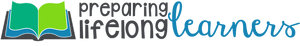
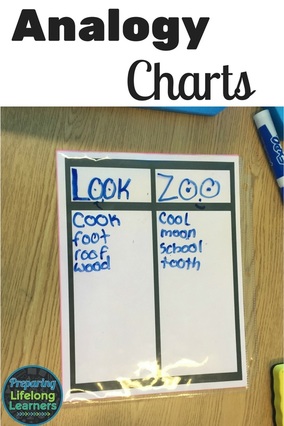
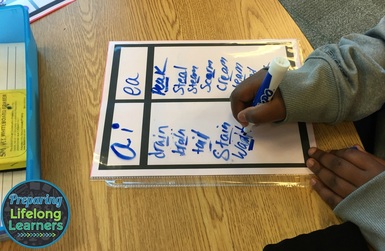



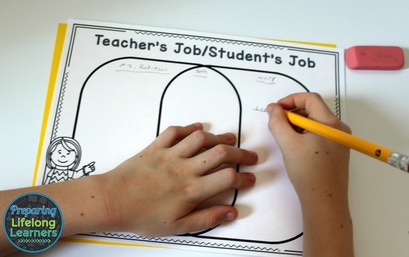


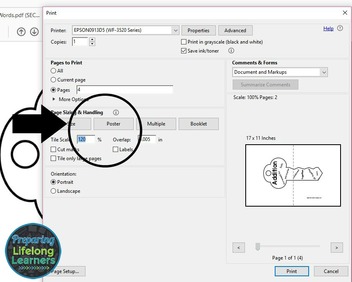
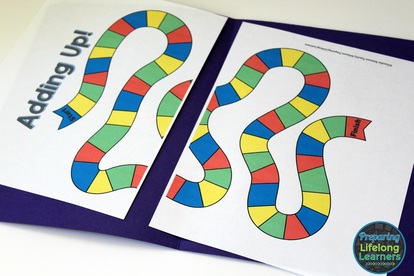
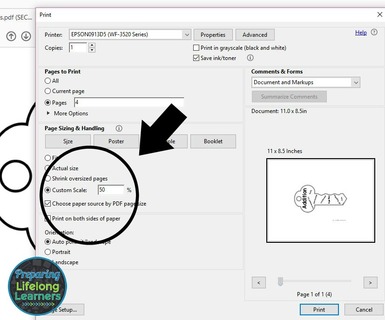


 RSS Feed
RSS Feed