|
We've been posting a lot of posters to use as anchor charts. These are a great strategy for the classroom and can be printed on regular 8.5 X 11 paper. Small posters are great and serve a purpose sometimes, but it's also really nice to have a nice large poster that can be seen easier throughout the classroom! If you want to print them larger than "normal" paper you have a couple of options. One is to print at school. A GREAT option if you have a nice color copy machine. Check with your secretary or another teacher that seems pretty tech savy if you don't know how to change sizes! School copy machines are awesome for shrinking and enlarging papers! If everyone is struggling check with the maintenance person for your machine (Jen's Dad just retired from this job and he says they love it when customers ask questions - it ensures the customer uses the machine to it's fullest and is usually happier!). For years we never had a color machine at school, so we relied on printing color papers from home. It's actually pretty easy to change the size of your copies using a printer at home! When printing from a PDF in Adobe its pretty quick to change the size larger! Click on the Poster button and change the Tile Size. To print a single page onto 2 pages I like to use 120%. If you are looking to go larger then play around and increase that %! This game board is actually one page that's been enlarged 120%. Makes it perfect to fit into the inside of a file folder! To decrease the size or shrink a page keep the Size button selected and click on Custom Scale. From there decide how much you want to shrink it by. In this example the page has been shrunk to 50%. This printing tip works for posters and really any other page that you want to print larger or smaller! Hope this helps next time you go to print!
2 Comments
Leave a Reply. |
MEET JENI'm a mom, wife, and teacher that loves to read, hang out with my family, and learn. I love to use our blog to share ideas with others and to help keep me learning!
Categories
All
Archives
December 2021
|
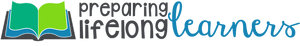

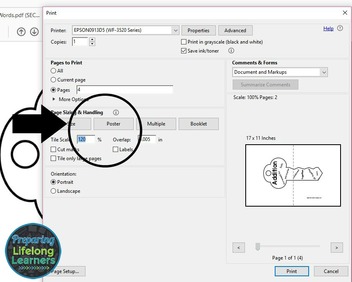
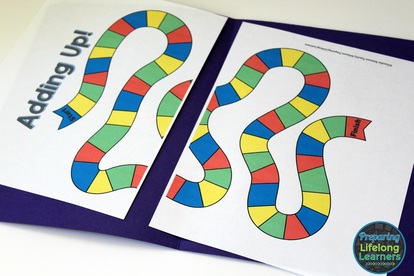
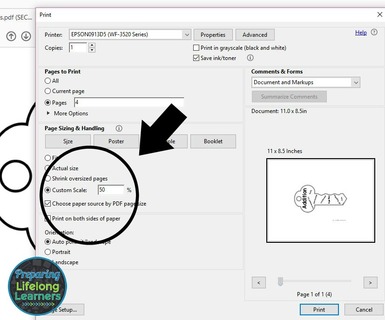


 RSS Feed
RSS Feed